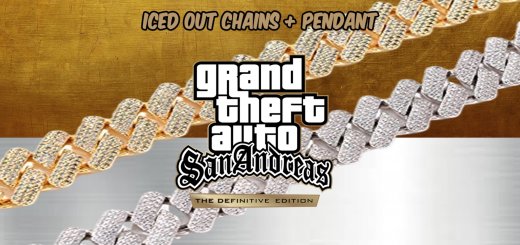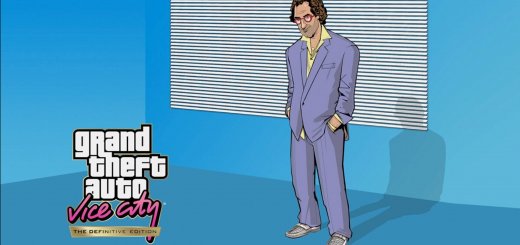CLEO Redux v0.8.2

CLEO Redux v0.8.2
CLEO Redux is a scripting runtime for games of the GTA 3D era. Proudly a member of the CLEO family, it provides familiar capabilities to anyone who has used the library for the classic GTA San Andreas, or reimplements it for other games. The main goal of CLEO is to provide the ability to easily customize the game through countless custom scripts.
Update from 12/04/2021:
– CLEO now uses the AppData directory if there is no write permission in the current game directory;
– Added support for chaining methods for constructed files;
– Fixed a bug due to which the script could run in the menu.
Installation:
1. Download and install Ultimate ASI Loader x64 from ThirteenAG (rename to version.dll or any compatible name and copy to GTA San Andreas – Definitive Edition Gameface Binaries Win64 directory);
2. Copy cleo_redux64.asi to the same directory.
First setting:
This will not happen on subsequent launches.
When you start the game for the first time, the folderWill appear in the GTA San Andreas – Definitive Edition Gameface Binaries Win64 directory! CLEO… Transfer all your scripts there.
Compatible with The Trilogy: The Definitive Edition
At the moment, CLEO Redux only supports San Andreas: The Definitive Edition 1.0.0.14296, 1.0.0.14388, 1.0.0.14718 (Title Update v1.03). There are several key differences from other games:
– Requires Ultimate ASI Loader x64 from ThirteenAG;
– The CLEO version is not displayed in the main menu;
– The showTextBox function does not work in JS scripts;
– Opcodes for custom commands are different, only a few are supported:
0C00 IS_KEY_PRESSED
0C01 INT_ADD
0C02 INT_SUB
0C03 INT_MUL
0C04 INT_DIV
0C05 TERMINATE_THIS_CUSTOM_SCRIPT
Sanny Builder does not yet support these new opcodes. To enable new opcodes in CS scripts, add the following lines on top of the script:
{$ O 0C00 = 1, is_key_pressed% 1d%}
{$ O 0C01 = 3,% 3d% =% 1d% +% 2d%}
{$ O 0C02 = 3,% 3d% =% 1d% -% 2d%}
{$ O 0C03 = 3,% 3d% =% 1d% *% 2d%}
{$ O 0C04 = 3,% 3d% =% 1d% /% 2d%}
{$ O 0C05 = 0, terminate_this_custom_script}
Use SA Mobile mode to compile CLEO scripts for San Andreas: The Definitive Edition.
Removal:
– Remove cleo_redux64.asi.
– Delete the CLEO folder (optional).
– Delete cleo_redux.log (optional).
Seemann