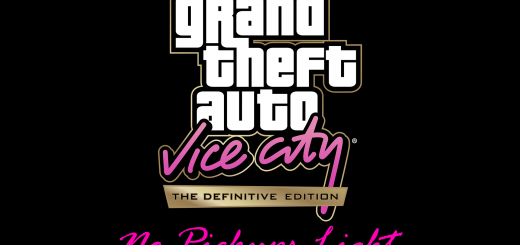TrueViceCity – Reshade V1.0





TrueViceCity – Reshade V1.0
This reshade is true to the original feel of Vice City, and how I remembered it back in the good old days.
I’ve balanced the lighting so that it isn’t overly bright during the daytime while looking colorful, and dramatic at nighttime.
How to install:
1. Download the main file.
2. Copy, and paste it into the folder “GTA Vice City – Definitive Edition\Gameface\Binaries\Win64” You may have to give permission to files if the game is installed on your “C:\” Drive.
3. Download reshade at https://reshade.me/
4. Launch Reshade.
5. Click Browse, and find your game directory. Click on ViceCity.exe.
6. Click “Next”
7. Select “DirectX 10/11/12” Click “Next”
8. Here, make sure these are selected with a tick:
“Color effects by prod80”
“FGFX by AlexTuduran”
“FXShaders by luluco250”
“Legacy effects”
9. Let it load, then click on Finish.
10. Launch GTA VC… All done!
Press the “Home key” to bring up reshade menu in-game.
You may want to rebind the key, as it brings up the Rockstar menu every time it’s pressed.
If the reshade isn’t working, try pressing the “Home key” and selecting the drop-down menu at the top right, and click on TrueViceCity.
My in-game graphic settings:
Graphics Preset – “High”
Visual Effects – “Ultra”
Anti-Aliasing – “TAA+”
Antistropic filtering – “16x”
Distance Scaling – “Ultra”
Texture Quality – “Ultra”
Car Reflections – “Planar”
Cloud Quality – Volumetric Max”
Reflection Quality – “High”
City Glow Effect – “High Quality”
DLSS – “Quality”
World Shadow Quality – “Ultra”
Ambient Occlusion – “SSAO”
Bloom – “OFF” ——————————– “Turn off bloom!”
Motion Blur – “OFF”
Depth of Field – “OFF”
Other graphical settings are down to your system, and preference.
The brightness I keep in the middle may vary depending on your monitor’s brightness.
May impact performance by 10 ~ 20 fps.
Thank you!
Credits:recom100