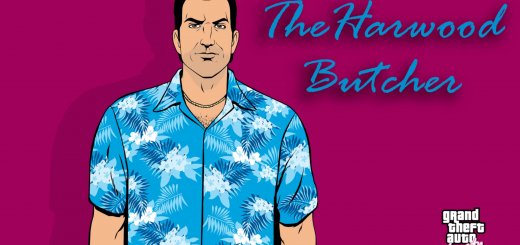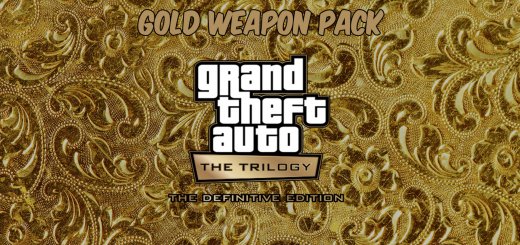CLEO Redux v1.0.4
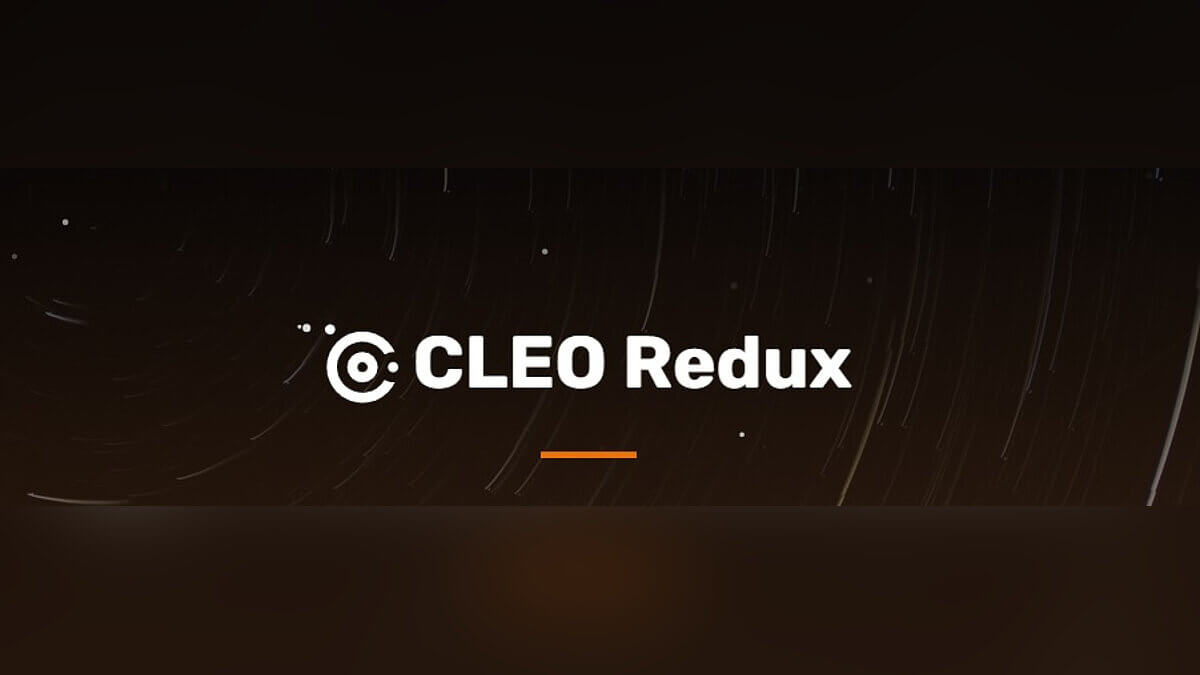
CLEO Redux v1.0.4
CLEO Redux is a scripting runtime for games from the GTA 3D era. It is a proud member of the CLEO family and provides familiar features to anyone who has used the library for classic GTA San Andreas or its re-implementations for other games. The main goal of CLEO is to provide the ability to easily customize the game with countless custom scripts.
Update 11/22/2022:
Added experimental support for asynchronous functions;
Added new CLEO.runScript method for scripts;
Added FXT support for GTA 4;
Fixed crash from GTA 3 and GTA 4;
Changed the minimum required versions of command definitions for GTA 4.
Update 11/03/2022:
Added support for the latest patch GTA Trilogy 1.04.5;
Added methods: Memory.ReadUtf8, Memory.WriteUtf8, Memory.ReadUtf16, Memory.WriteUtf16;
The ONMISSION settings allow you to use 00D9 STORE_CAR_CHAR_IS_IN or 00D8 MISSION_HAS_FINISHED;
New SDK methods.
Update 09/09/2022:
– Added support for javascript in 64-bit versions of re3 and reVC;
– “Check for Updates” option is disabled by default;
– 64-bit version (SDK AND PLUGINS);
– Fixed a bug when installing ASI Loader in GTA 4;
– Added an additional option when installing cleo for re3 and reVC (choice of 32-bit or 64-bit).
Update 08/19/2022:
– Added support for Bully: Scholarship Edition (v1.2 PC);
– Fixed Gxt Hook bug;
– Fixed a bug with non-working scripts after reboot.
Update from 07/01/2022
– Added initial support for GTA 4 (The Complete Edition).
– All parts of GTA now use compound definitions (a combination of the main JSON file and the JSON file for the unknown host from the Sanny Builder library);
– Fixed an issue where CLEO would stop loading FXT files after finding non-UTF8 characters;
– Added property CLEO.apiVersion;
– SDK and plugins.
Update 03/04/2022:
– Fixed bugs in commands (San Andreas);
– Fixed bug with non-working scripts.
Update 02/22/2022:
– Added SDK for developing custom commands in C++ and Rust.
– Added support for error commands in JS (also known as IF and SET commands in SCM scripts), they return an undefined value on failure, e.g. DynamicLibrary.Load or Char.IsInAnySearchlight);
– Two new plugins that add commands to work with DLL (dylib.cleo) and INI files (IniFiles.cleo) in all supported games;
– Added __dirname variable to JS script, which is added to the directory of the current file;
– Added a new built-in function that calls the script command by name;
– Fixed problem with rounding floating point numbers in GTA 3;
– Fixed JS import broken issue when CLEO folder is in AppData directory;
– Fixed a bug due to which the showTextBox command in San Andreas displayed junk text;
– Fixed a conversion error when the showTextBox command is given an integer argument;
– Fixed a problem when the object returned as a result of some commands (Object.GrabEntityOnRope(), Heli.GrabEntityOnWinch(), etc.) did not have the corresponding fields wrapped in a class instance.
Update:
– Added support for JS scripts in GTA III: The Definitive Edition (v1.0.0.14718) and Vice City: The Definitive Edition (v1.0.0.14718);
– Added support for modern ES6+ syntax;
– Added support for importing other scripts and JSON files;
– Now you can call game functions with floating point arguments;
– New command “Memory.CallFunctionReturnFloat”, similar to the previous one, Memory.CallFunctionReturn, used for functions that return a floating point number;
– New convenience method “Memory.Fn.X64Float”, which can be used for functions that return a floating point number.
Update 12/17/2021:
For San Andreas: The Definitive Edition:
– Added new opcodes: 0C06 WRITE_MEMORY and 0C07 READ_MEMORY, as well as the corresponding javascript commands: Memory.Write and Memory. Read;
– Fixed problem with opcodes 0C01, 0C02, 0C03, 0C04.
– CLEO Redux for San Andreas: The Definitive Edition now uses sa_unreal.json
For other games:
– Fixed an issue where script permissions were not checked for CLEO scripts.
Update 12/08/2021:
– Fixed critical bug in CS script scheduler causing abnormal behavior (usually causing slow execution);
– Fixed a bug that caused crowns (light source textures) to not show up in CS scenarios.
Update 12/04/2021:
– CLEO now uses the AppData directory if there are no write permissions in the current game directory;
– Added method chain support for constructed files;
– Fixed a bug that could cause a script to run in the menu.
Installation:
1. Download and install Ultimate ASI Loader x64by ThirteenAG (rename to version.dll or any compatible name and copy to GTA San Andreas – Definitive EditionGamefaceBinariesWin64 directory);
2. Copy cleo_redux64.asi to the same directory.
First setting:
This will not happen on subsequent launches.
When you first start the game, the folder will appear in the GTA San Andreas — Definitive EditionGamefaceBinariesWin64 directory! CLEO. This is where you move all your scripts.
Compatible with The Trilogy: The Definitive Edition
Currently CLEO Redux only supports San Andreas: The Definitive Edition 1.0.0.14296, 1.0.0.14388, 1.0.0.14718 (Title Update v1.03). There are several key differences from other games:
– Requires Ultimate ASI Loader x64 by ThirteenAG;
– The main menu does not display the version of CLEO;
– The showTextBox function does not work in JS scripts;
– Opcodes for custom commands are different, only some are supported:
0C00 IS_KEY_PRESSED
0C01 INt_ADD
0C02 INt_SUB
0C03 INt_MUL
0C04 INt_DIV
0C05 TERMINATE_THIS_CUSTOM_SCRIPT
Sanny Builder does not yet support these new opcodes. To enable new opcodes in CS scripts, add the following lines on top of the script:
{$O 0C00=1, is_key_pressed %1d%}
{$O 0C01=3,%3d% = %1d% + %2d%}
{$O 0C02=3,%3d% = %1d% – %2d%}
{$O 0C03=3,%3d% = %1d% * %2d%}
{$O 0C04=3,%3d% = %1d% / %2d%}
{$O 0C05=0,terminate_this_custom_script}
Use SA Mobile mode to compile CLEO scripts for San Andreas: The Definitive Edition.
Delete:
– Remove cleo_redux64.asi.
– Delete the CLEO folder (optional).
Seemann